Boost Your Bookings with Instant Book
Want more eyes on your ride and a smoother booking experience? Instant Book might be your new best friend.
By turning on Instant Book, you’re making life easier for both you and your customers. No need to approve every booking manually — if your calendar’s up to date and a customer is ready to roll, they can book on the spot. That means fewer messages, faster bookings, and a better chance of filling your calendar.
Boost Your Bookings with
Instant Book
Higher visibility
INCREASE CONVERSIONS
MORE BOOKINGS
How it works
1
Add custom Pricing
2
Update your calendar
3
Enable instant book

Instant Book lets customers book and pay for a ride instantly—no approval needed. As long as your calendar is updated and your pricing is set, bookings can be paid & confirmed on the spot. It’s a faster, easier way to secure more rides with less back-and-forth.
Frequently asked questions
What is Instant Book and how does it work?
Instant Book allows passengers to book your vehicle instantly—no back-and-forth messaging or manual approval required. You set your pricing, availability, and booking conditions in advance, and once a customer selects your ride, the booking is confirmed immediately with full payment upfront. It’s the fastest way to secure more bookings and reduce admin time, ideal for fleet operators looking for a more automated process.
When can I make Instant Book available for my listing?
Instant Book is available to customers for events that are at least 8 days in advance.
Once the event date is within 7 days, Instant Book is automatically disabled, and customers will need to send an enquiry for your approval instead.
This helps ensure you have enough time to prepare and manage any last-minute requests on your own terms.
Can I turn Instant Book on and off?
Yes — you’re in control. You can enable or disable ‘Instant Book’ anytime from your dashboard.
Simply log in, head to your vehicle settings, and toggle the Instant Book feature on or off as needed.
Just make sure your calendar is up to date when it’s turned on so you’re ready to accept bookings instantly
Do I have to opt into Instant Book?
No, opting into Instant Book is completely optional. If you prefer to review and manually approve each booking—especially if your schedule varies—you can continue using the platform as you always have.
Instant Book is ideal for drivers with a predictable schedule who want to offer customers a faster, more seamless booking experience.
Can I set up my pricing before enabling Instant Book?
Yes! You can customise your pricing by setting different rates for each event type, adding hourly rates for specific location zones, and specifying minimum booking times—all before turning on Instant Book.
What happens if I need to cancel a paid booking?
We know life can throw the occasional curveball, and while driver cancellations are rare, we understand they may sometimes be unavoidable. That said, cancellations can affect customer confidence and the overall experience, so they should only happen when absolutely necessary.
If you do need to cancel, please contact the customer directly to explain the situation, then notify the Dream Rides team right away. If you can’t offer a suitable replacement (or the customer declines an alternative), we’ll do our best to help them find another ride. If that’s not possible, they’ll receive a full refund.
To keep the platform running smoothly for everyone, cancellations without good reason or proper communication may lead to penalties or removal from Instant Book.
What are the driver commitments with Instant Book?
Keeping your calendar up to date
Honouring all confirmed Instant Bookings
Avoiding cancellations whenever possible
These commitments help ensure a smooth, reliable experience for customers and build trust in the platform.
Are there any penalties if I cancel a paid and confirmed Instant Book ride?
Yes. When you opt into Instant Book, you’re committing to honour all confirmed bookings. Cancelling an Instant Book ride can negatively affect customer trust and platform reliability. If a cancellation occurs, the following penalties may apply:
First offense: Email warning
Second offense: Demotion on the website
Third offense: Suspension from Instant Book for six months
Cancellations should only happen in rare, unavoidable circumstances—and always with prompt communication to both the customer and the Dream Rides team.
Driver Commitments
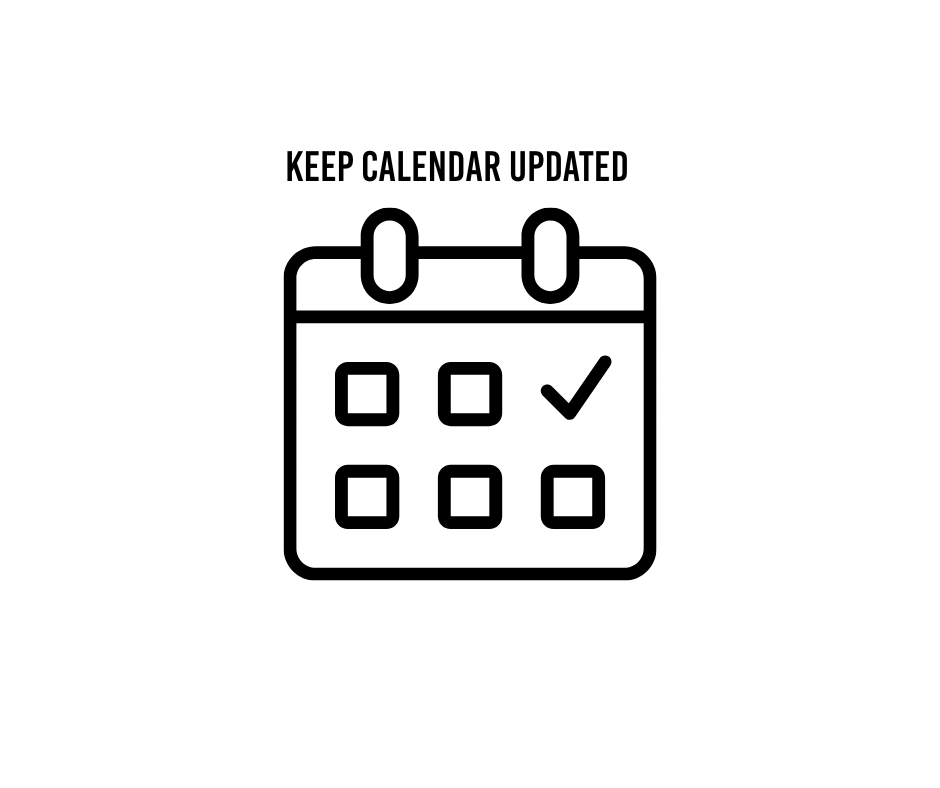


Join our driver community
Want to grow your bookings? Follow us and see what Dream Rides can do for your business @dreamridescars
